Step-by-Step: How to Use the OWNAIR Portable Blender
Step-by-Step: How to Use the OWNAIR Portable Blender
Step 1: Charge the Blender Fully Before First Use
Use the included Type-C fast charging cable (A to C) to power up your blender.
-
While charging, the indicator light shows red.
-
Charge the device for about 2 - 3 hours.
-
Once fully charged, the light turns white, signaling it's ready to use.
-
If the red light flashes 10 times, the battery is low and needs recharging.
Step 2: Add Your Ingredients
Prepare soft ingredients like fruits or leafy vegetables by cutting them into small chunks.
-
Add your choice of fruits, veggies, milk, juice, or water into the blender jar.
-
Do not exceed the 450ml max line to avoid overflow or motor strain.
Step 3: Fit the Jar Securely
Attach the jar to the base and twist gently until it locks into place.
-
If the jar is not properly secured, the red light will blink 5 times, and the blender won’t start.
-
When the jar is properly aligned, the white light will blink once, indicating it's ready to blend.
Step 4: Start the Blending Process
-
Double-press the power button to begin blending.
-
The blender will run automatically for 45 seconds and then shut off.
-
For thicker mixtures, you may repeat the process.
-
You can gently shake the blender during operation to improve blending consistency.
Step 5: Enjoy Your Drink On-the-Go
The OWNAIR jar is BPA-free and safe for direct drinking.
-
Open the lid and drink straight from the jar, or
-
Secure the cap and store in the refrigerator if you prefer to drink later.
Step 6: Easy Self-Cleaning Mode
Cleaning is quick and hassle-free:
-
Fill the jar with water up to 2/3 full and add a drop of dish soap.
-
Double-press the power button to activate the self-cleaning cycle.
-
The blender will run and clean itself in 45 seconds.
-
Rinse thoroughly with clean water and do not submerge the base.
Smart LED Indicator Alerts
The OWNAIR Portable Blender is equipped with intelligent indicator lights to ensure safe and efficient operation:
-
5 Red Light Blinks – Glass Jar Not Fitted Properly
If the glass jar is not aligned or secured correctly, the blender will blink red 5 times and will not operate. Reattach the jar securely until it clicks into place. -
10 Red Light Blinks – Low Battery Warning
When the battery is low, the red light will blink 10 times. Recharge the blender using the included Type-C charging cable before attempting to use it again.
Bonus Tips for Best Performance
-
Use chilled or fresh ingredients for best results.
-
Pulse twice for thicker shakes or denser ingredients like frozen fruit or dry fruits.
- For baby food, blend soft steamed veggies or fruits with a splash of water or milk.
Recommended Uses
-
Smoothies & Protein Shakes
-
Baby Food & Purees
-
Chutneys, Dips, and Sauces
-
Crushed Ice for Cold Coffee
-
Mocktails & Cocktails
-
Blending Veggies like Beetroot & Carrot
-
Quick Fruit Juices on the go
Explore the OWNAIR Portable Blender today—blend life your way.
Shop the OWNAIR Portable Blender Now
https://amzn.in/d/3MGot1F
Customer Support - +91 9226267775
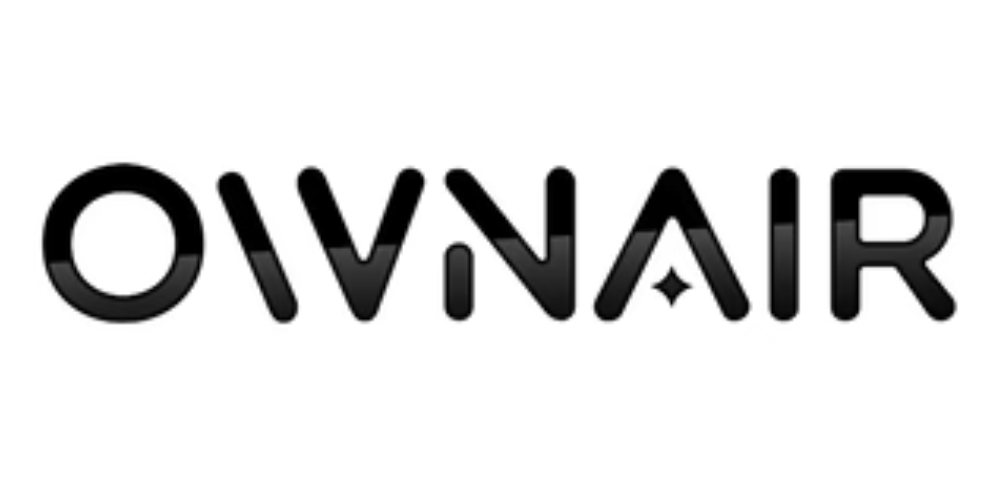
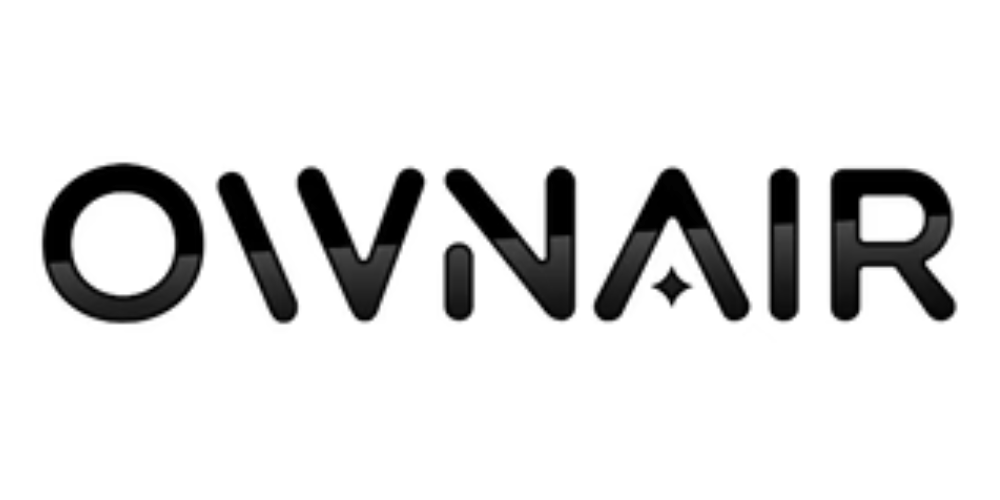


 Whatsapp us!
Whatsapp us!
Share and get 15% off!
Simply share this product on one of the following social networks and you will unlock 15% off!